INSERT CUES
This is a powerful Show Director feature that you can use with great flexibility. It is a real time saver.
At the same time it is a calculator of cue intervals, numbers, within time sequences.
How to use Insert Cues
To any of these methods you can assign:
The selected effect or effects in Effects Manager. Or type a REF and the effect will be automatically selected.
A position. If you want to create a sequence of position incremental (In) or decremental (Dec) check the corresponding box.
A Quantity.
A Description for Event DEscription column.
An angle Tilt and Pan
A Macro Number or Event (Fireone)
Caliber Group Hazard number, and an Event Description.
Correlative or offset addresses, in HEX and DEC ( module and Pin)
To select multiple effects in the Effects Manager, press the Shift key for adjacent effects in the list or the Ctrl key for non-adjacent and descending effects selected. The multiple effects selected will be inserted with the same time, and as many times as the number of cues at the selected intervals. After filling the values on the form, you can press the Compute button to see the results, and adjust if necessary any of the values. Clicking Apply or OK buttons inserts the cues in the Script window.
How to Insert One Single empty line
Just press the Ins key in your keyboard below the cue time you want to insert.
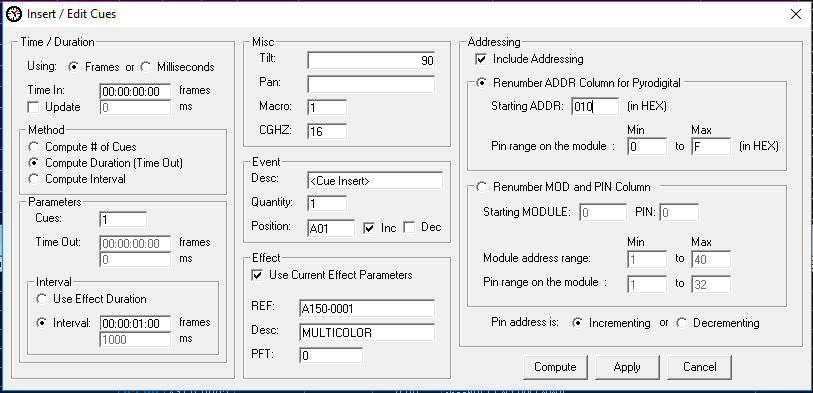
Created with the Personal Edition of HelpNDoc: Full-featured Help generator