Layout Formatting
The Layouts are the best way to customize the user's visual interface to any firing system.
Saving and Loading of the layout files is done from a new Grid Options dialog.
Make any changes in the view of the grid: Rearrange columns, hide or show columns, change fonts and backgrounds.
To save or load a grid layout, select the grid and press F11.
Saving your grid layout will save:
Loading will restore these values. Each type of grid (Script manager, Script Filter manager, etc.) has its own layout file format and its file extension will be that of its grid + 'l'.
For example, the Script manger's extension is '.scx' and its layout file extension is '.scxl'.
Each layout file contains the layout for only one grid type.
Layout files are not Project specific so you can load your layouts on any grid in any project.
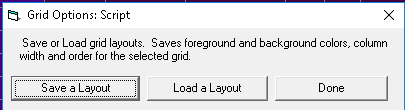
Option to save or load all grid layouts at once. Select from the menu Window->Window Layouts. The Layouts dialog will appear where you can select what loaded grids to configure and either Save or Load those layout files.

Fixing problem of blank grid in Script or Effects Manager
By clicking Factory Reset Grid Layouts allows all of a projects layout files to be returned to factory defaults.
Created with the Personal Edition of HelpNDoc: Produce Kindle eBooks easily