Open a Project File (.pyr)
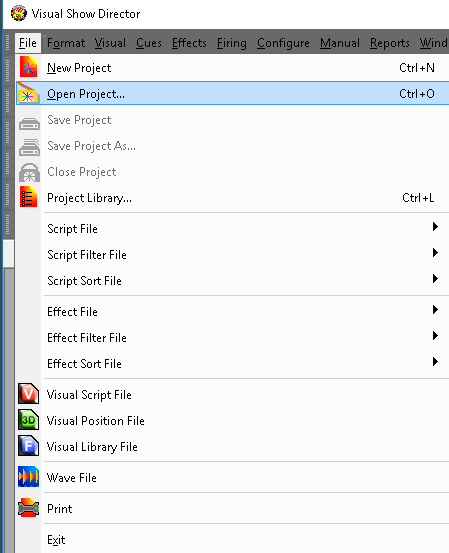
It is only possible to have one project open at a time. If you open another project the current one on screen will close. Changes are automatically saved. If you want to compare Projects or Scripts you can launch the application as many times as necessary (conditioned to RAM capacity) , multiple Show Director windows can be open at one time.
When Show Director starts and you open a New Project, it will open with the default configuration: all columns, black foreground and white background, MS Sans Serif 8 font. If you open a new project with another one already open, the new project will adopt the screen configuration of the existing one and will replace it.
The Script and Effects Manager files will be the same as the previous project. Filters, sort and download configuration will be the same. To open a project use the File Menu as shown in the following illustration or the predefined shortcut CTRL-O.
Created with the Personal Edition of HelpNDoc: Easy CHM and documentation editor