Software User Folders Structure
It is recommended to create and maintain a logical folder structure that can be shared with other users within a company and to store orderly the production show files.
You can start by using the same root drive C: or D:
In C: or any drive, create a root folder for the Visual Show Director software files.
The following is just an example. You decide what kind of order is best for you.
Example:
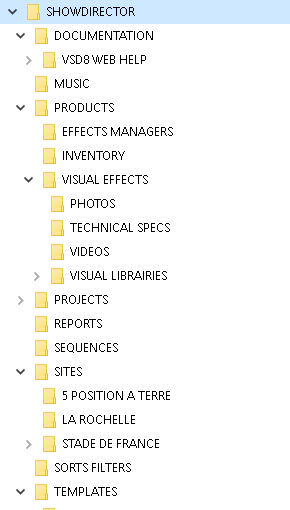
There will be common files used in every project: Effects Manager, Visual Libraries, Sorts and Filters, Custom Reports,Layouts, Sites, Music, that can be located in dedicated folders as common shared resources.
If you create a Template project that will always open these common files, you will need to add only Script and Wave, most likely.
In each specific project there will be files corresponding more exclusively to the project like: Scripts,Sites, Reports...
Created with the Personal Edition of HelpNDoc: Free Kindle producer