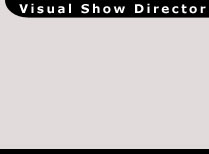Creating the "Strobe" behavior layer
|
|
|
Building a Color Change Peony with Final Strobing
Step 2: Creating the "Strobe" Behavior Layer
The "Strobe" behavior layer is in charge of controlling the amount of Strobe of the stars.
- In the Layers Panel Select the root node. In the Components Panel double click on the Behavior icon OR in the Layers Panel, right click on the root layer and choose "ADD BEHAVIOR LAYER"
- Fill the Properties of the newly created layer with the following data
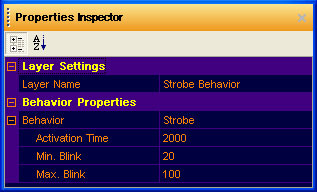
NOTE: In this sample we said that we want this layer to ACTIVATE AFTER 2000ms. We are making a 3 seconds effect and we are going to have 3 color changes of the same duration (so 1 sec. each). Activating this behavior after 2000ms means that only the last color will strobe.
go to the next page >>
copyright 2003 - Infinity Visions Inc. - all rights reserved
Created with the Personal Edition of HelpNDoc: Free EPub producer