The Effects Manager Panel: the filters
On each column header there is a FILTER ICON.
Clicking it, you are presented with a list of the possible choices for a filter which includes not only all the values found in the cell content but also, important features such as the CUSTOM option.
Pic.1: The Filter popup menu
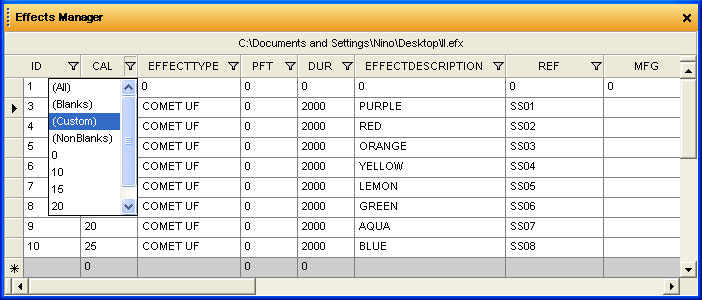
Using The Custom Filter Editor
- Clicking on Custom in the filter popup menu, you'll be presented with the following dialog where it is possible to add as many condition as needed. It is possible to choose among the more common operators plus Regular Expressions for advanced users are available in this section.
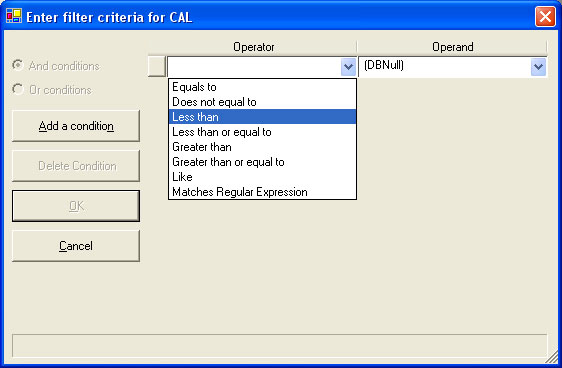
In this sample we choose to use an "OR" proposition and say that we want the calibers that are less than 15 OR greater than 20.
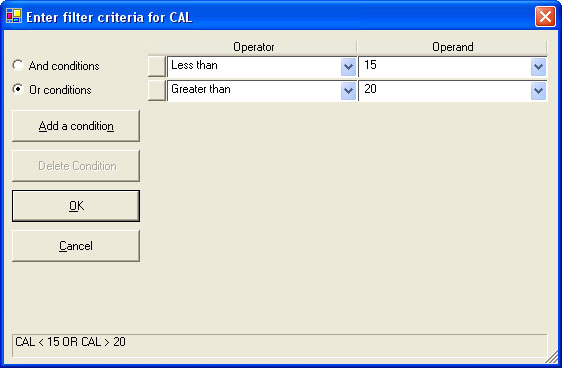
>
- After pressing the OK button the result is immediately applied to the effects manager.
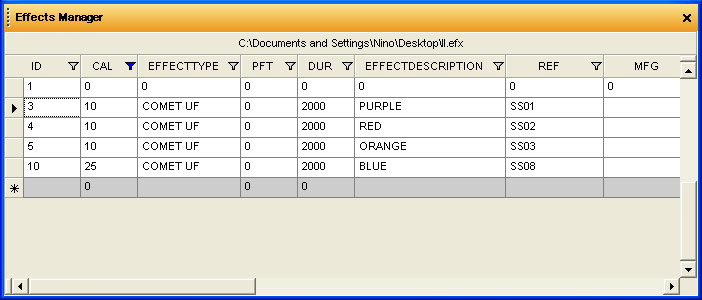
Proceed to the next page for Effects Manager Sorts
|
copyright 2003 - Infinity Visions Inc. - all rights reserved
Created with the Personal Edition of HelpNDoc: Free EPub and documentation generator