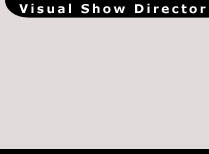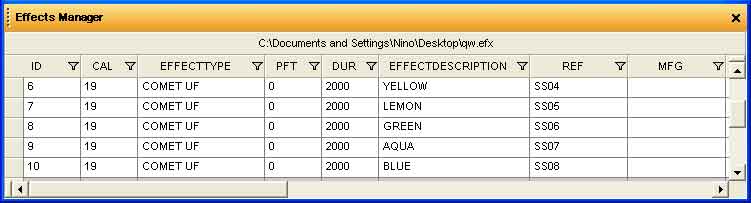The Effects Manager Panel
|
|
|
The Effects Manager Panel
The effects Manager Panel presents a familiar grid structure with some enhancements.
Proceed to the next page to understand the new Filters Function |
copyright 2003 - Infinity Visions Inc. - all rights reserved
Created with the Personal Edition of HelpNDoc: Full-featured multi-format Help generator