Once you have a script loaded and a connection to a field controller established, the next stop would be to Arm the system. The Fire Control tab is where this is done. Select a field controller that is connected (green background) and press the 'Arm Ctrl' button. If the connected controller is already armed, the button will be red and read 'Disarm Ctrl' and pressing it will disarm that controller.
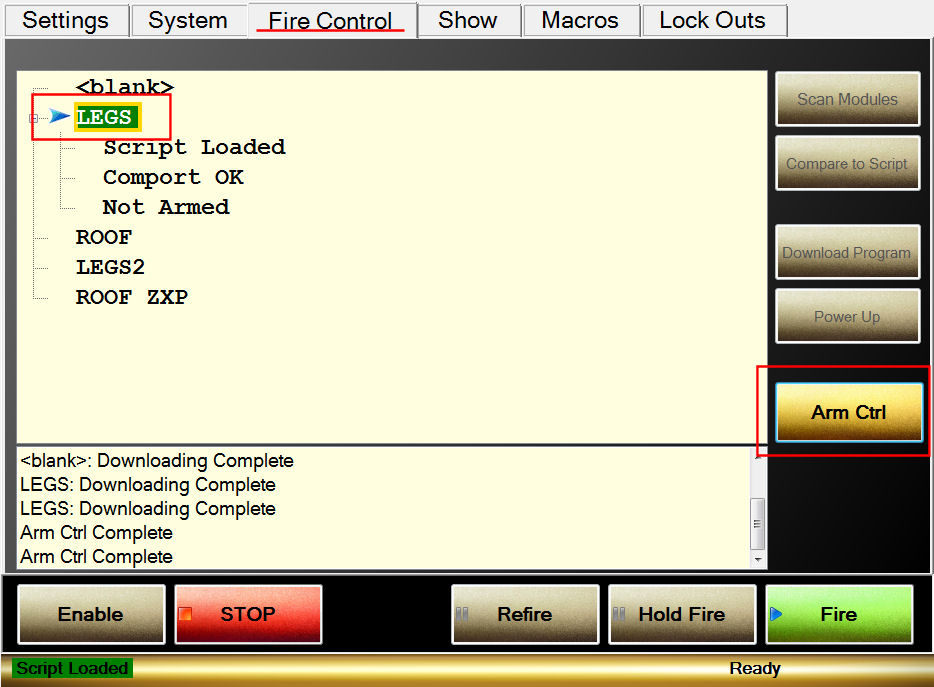
Figure 7- Fire Control screen ready to Arm controller LEGS
If the Arm System button is pressed, the user will be ask to (optionally) provide a arming PIN number and confirm arming the system. The arming PIN is set on the Settings screen under Fire Control Settings.

Figure 8- Arming confirmation dialog
With at least one controller armed, the system is ready to execute the loaded show.
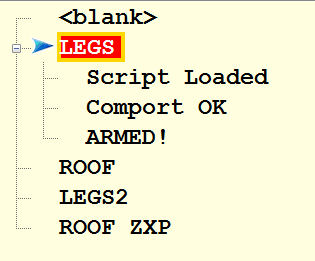
Figure 9- Controller LEGS armed and ready
With the system armed, the Fire Controls will enable allowing the show to be executed. Also enabled will be the ability to fire any pin on any module.