Show Director Control supports mapping some of its features to a Midi keyboard. On the Settings tab, press the 'Midi Setup' button. The Midi Setup dialog displays a list of the available Midi input and output devices.
Select your Midi input and Output device and press the 'Connect Midi' button. Now that you have your Midi device selected, you can map the six Control buttons by selecting the button and then pressing a key on your Midi device. The Channel and Key will be displayed. You can then save the map to any name you wish, but the Midi device name is suggested.
Each time you run Show Director Control, it will try to reload this device and this midi key map.
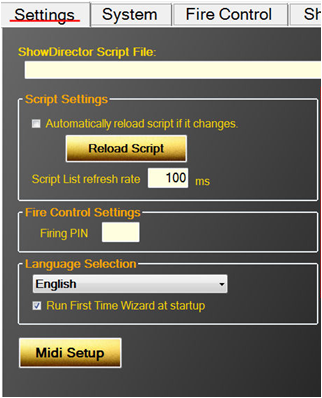
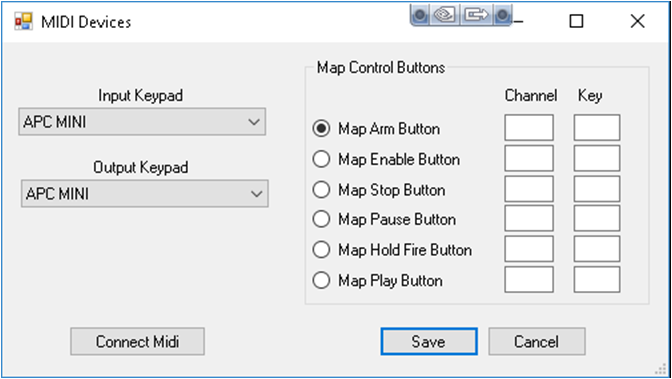
Figure 4- Midi Mapping Form