The Show tab displays the currently loaded script along with the Firing Mode, Show Clock and countdown timer to next cue. Initially the script is shown with a gray background to indicate that the controller for that cue has not been connected and armed. This is to help the user to visually see what cues would fire if the show would be run at that time. Once the controller listed in the cues CONTROL column is armed, those cues will light up with the golden background.
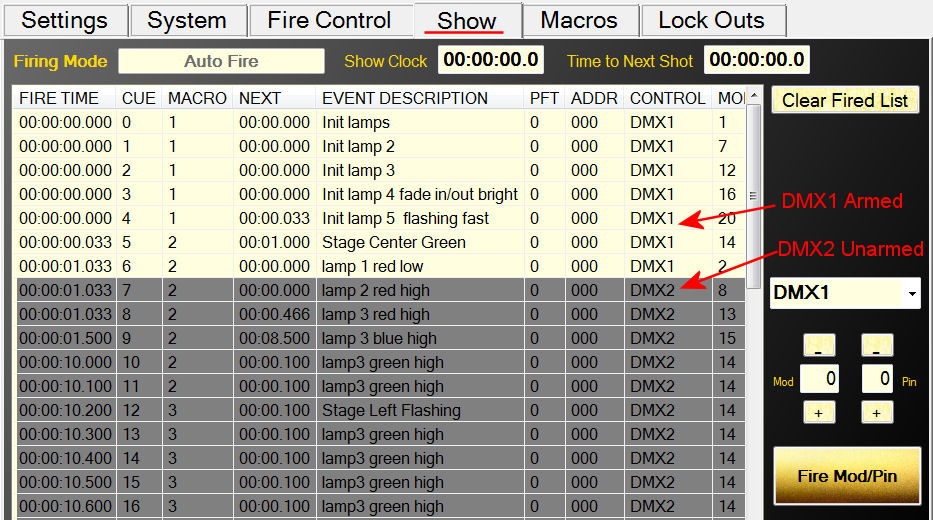
Figure 23- Show tab with one controller armed and another unarmed
The script contains a FIRE TIME column which is the Show Director TIME column minus the Prefire Time (PFT). The PFT column is also include, but only as reference. Also note, that while some of the Show Director columns display in Show Director in Seconds:Frames, in Show Director Control you will always have clock time and/or milliseconds.
Once a cue has been executed the first time, the background color of the cue will turn light blue. This helps the user understand what parts of the show have been fired and what cues have not. This list can be cleared anytime by pressing the 'Clear Fired List' button in the upper right of the Show screen.
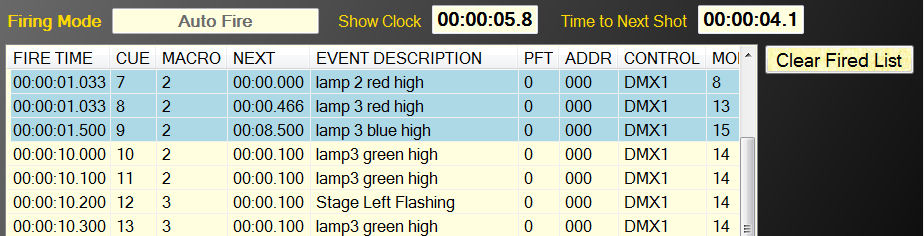
Figure 14- Script showing some cues as fired