|
|
|
Objects Keyframing Sample Part 3
Basic Traslations - Object movements
To MOVE an object you create a traslation modifier;
To do this, right-click on the white area that represents a property grid and select Add Traslation
the property grid will show these properties:
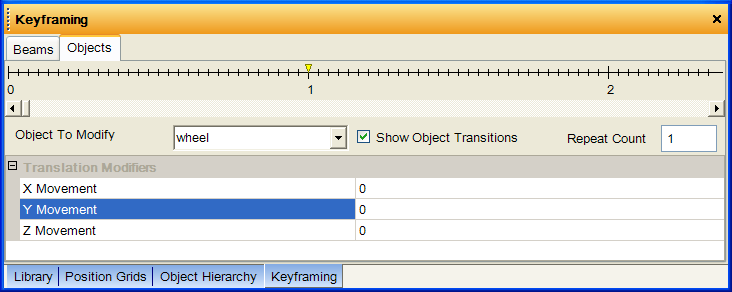
The movement is expressed in meters.
The viewport shows a rectangular bounding box that represents the actual position and orientation of the object in the selected cue:
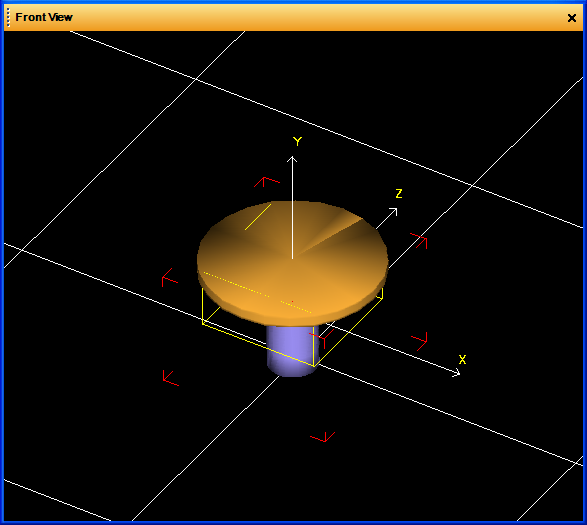
The yellow object is in the same position of the real object because the movements are all set to zero and there is no movement at all.
To move the object along the X of 5 meters you change this value in the property grid. The viewport will then show the following figure:
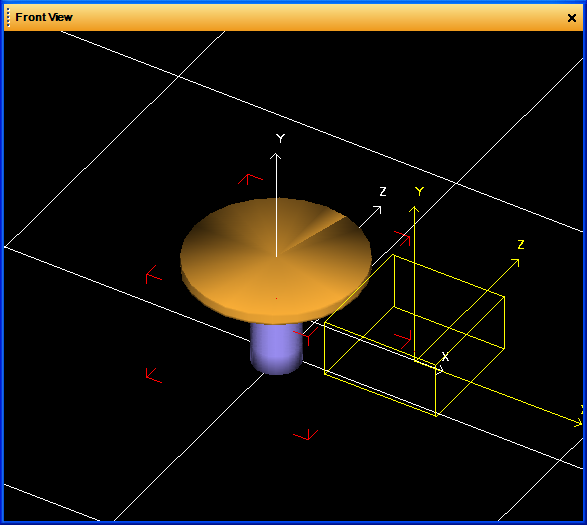
We can see that the object is moved along the X vector of the real object.
The movement is either related to the vectorial base of the real object inside the VsdPos3D or related to the previous position of the yellow object in a previous cue.
To make another movement add a new cue at 2 seconds.
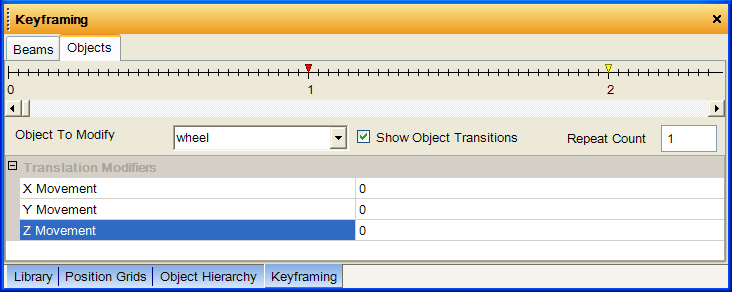
Set Z Movement to 3 meters.
The viewport will show the following figure:
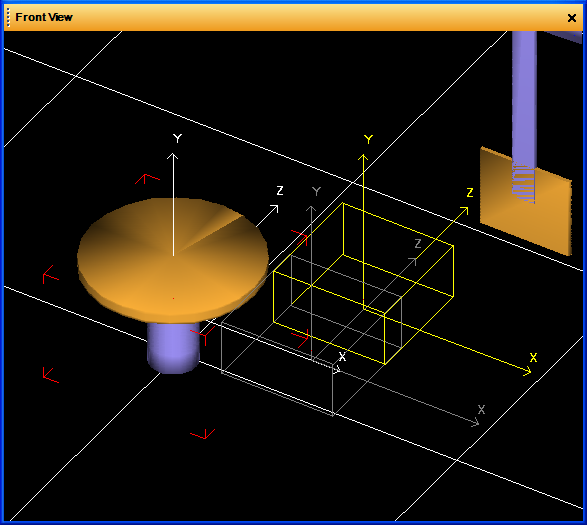
The last figure shows a dark grey rectangular object that represents all the other cues except the second cue that has been selected. The yellow rectangular object represents the selected cues.
Note that the new movement is done in relation of the previous vectorial base, taken from the previous cue
copyright 2003 - Infinity Visions Inc. - all rights reserved
Created with the Personal Edition of HelpNDoc: Easy CHM and documentation editor