|
|
|
Objects Keyframing Sample Part 2
Interacting with the timeline
The timeline shows the time sequence with 30 frames of resolution.
This means that every second is divided into by 30 segments.
The timeline contains a set of cues that form an animation.
The cues are the red markers on the timeline.
Any cue can be edited by left-clicking on the cue.
To create a cue, right click on the timeline and select "Add New Cue"
In this example, a cue was created at the 1 second point on the timeline.
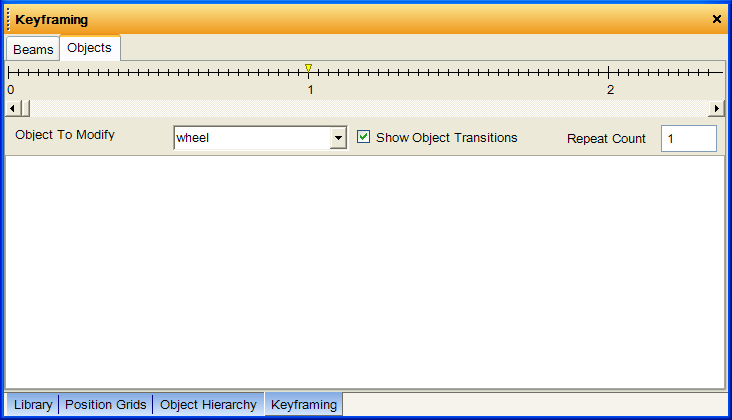
A cue establishes a particular movement or rotation of the selected object. In this example, the cue will establish a movement or rotation in 1 second because the cue is the first cue in the timeline.
If you create more cues, the time difference between one cue and the next is the transition time between the changes in the object's position.
You can create the following modifiers:
copyright 2003 - Infinity Visions Inc. - all rights reserved
Created with the Personal Edition of HelpNDoc: Create HTML Help, DOC, PDF and print manuals from 1 single source