The Effects Sort File Operations
From the File Menu, the following functions are accessible for the Effects Sort File
- NEW
Creates a new file (it prompts for overwriting if the selected file exists)
- OPEN
Opens an existing file
- SAVE AS...
Saves a copy of the open File. It is useful to frequently save backups of your file.
- CLOSE
Closes the opened file
Quick and Additive Sort
- Quick Sort by using the three new tool-bar buttons, Sort Ascending, Sort Descending and Clear Sort. Select a column that you want to be your primary sort. Press either the Sort Ascending or the Sort Descending button
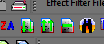
- If you select additional columns and presses either the Sort Ascending or Sort Descending buttons it will add additional levels of sorting. To clear the quick sort, press the Clear Quick Sort button.
- Apply multiple Script or Effects Filters
- Selecting one or more Script Filters or Effects Filters and Right Clicking will apply all filters selected.
Created with the Personal Edition of HelpNDoc: Full-featured Kindle eBooks generator
![]()