The Effect Sort File
This file window contains all possible Sort combinations for all columns that you create.
This file can be opened in multiple Projects, saving your preferred sorts for future use.
All columns of the Script Manager are present in the Script Filter Manager.
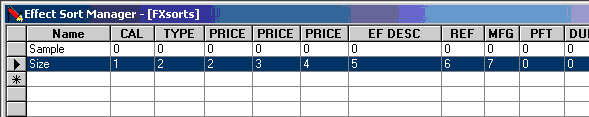
You need to give a name to the Sort and then proceed to insert the values of your Sort Order.
Value 1, will be the first column sorted, and so on. Positive values are sorting Ascending. Negative values are sorting Descending.
The display order of the columns in the Effect Sort Manager will change accordingly to the sort order, to help you visualize the Sort.
The Sort names will be displayed in the Script View tool bar:
Created with the Personal Edition of HelpNDoc: Create iPhone web-based documentation