Show / Hide Columns in the grid
Any column can be hidden or un hidden in a grid layout.
With this feature, Show Director allows the user to work with a subset of the columns for a better organization
To Hide one or more columns
 in the [FORMATTING] toolbar
in the [FORMATTING] toolbar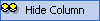 from the [FORMAT] menu
from the [FORMAT] menu
To Show one or more columns
 in the [FORMATTING] toolbar
in the [FORMATTING] toolbar from the [FORMAT] menu
from the [FORMAT] menu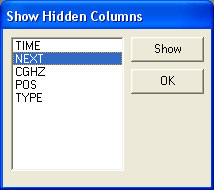
Created with the Personal Edition of HelpNDoc: Easily create EBooks