Change the Columns Position in the grid
Columns positions are customizable in Show Director
To change the position of a column in the grid layout
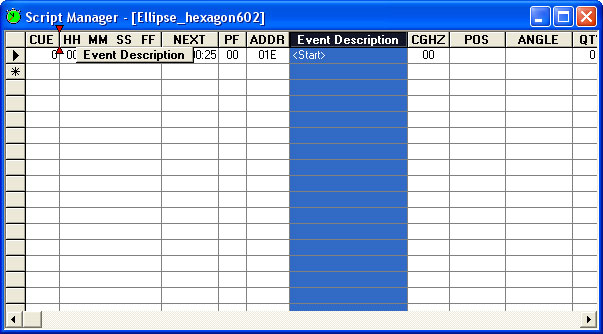
All the changes are displayed immediately and saved with the grid layout file.
Created with the Personal Edition of HelpNDoc: Easily create CHM Help documents