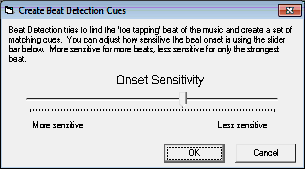IMPORT BEAT
Wave
- Multi-Select using Shift-Click on the Wave Plot will Select multiple cues.
- When the Wave Plot is in Capture mode (i.e. "Green Light"), if you click on the wave plot it selects the next nearest cue. Now if you Shift+Click further along the wave plot, it will multi-select all the cues between the two clicks
- Music Beat Detection and Cue Insertion
- Often you need to insert a large set of cues that are on the beat of the music. Show Director now includes Beat Detection for doing this. With a wave file loaded and the Capture mode off (i.e. "Red Light") , click where you want the capture to start and Shift+Click where you want the capture to stop. If you don't set a starting and/or ending point it will use the beginning and end of the wave plot. Select from the menus Cues->Import Beat... This will bring up the Beat Detection dialog:
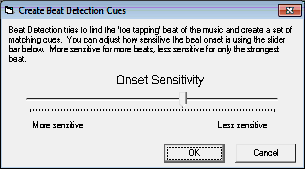
Onset Sensitivity is how sensitive the detection is. If you have more sensitivity you get more cues, possible including false beats or back beats. Less sensitive you might miss a few beats ins quiet sections or if the beat gets too complex. Play with this setting to get the level you want.
NOTE: Some .wav files, like those converted from .mp3, may not be able to be beat detected due to not having the correct PCM internal format. We will work on this for a future update.
Created with the Personal Edition of HelpNDoc: Easily create EBooks