RENUMBER ADDRESSES (F4)
Show Director allows you to address your script with an important degree of automation and verification.You won't need to type every single address.
It is possible to address for multiple firing systems. Pyrodigital uses the ADDR column based on hexadecimal address from 000 to 7FF.
Other systems use Module and Pin. Module from 000 to 999 and Pin from 0 to 100. Control can be used for systems that use a Controller or a module with also multiple Slats and Pins.
You need to know the Sort, Filter, and Selection strategies, to use the Renumber Address function to its full potential.
Normally to address a script you will do it with a Sort by positions, then by caliber, then by quantities, then by Tilt (angle), then by time or product type.
If you want your show to be progressively fired by time and fire your racks in a spatial sequence, you will sort by time (this way you add a safety factor, as in the case of having to go to the launching site during firing, you know where there are no shells to be fired). If for packing reasons you want to load by type of product you will then sort by product.
If you want to keep this Addressing Script separate from the Time Script, you can copy and save it with another name with Explore.
To start addressing then, Sort by Position (POS), then by Caliber (CAL), then by Time (HH: MM: SS: FF), and then by Type-Effect Description or Reference.
SHOW DIRECTOR can sort and filter by different categories and apply the combinations to a Script View.
Once you have your Script sorted, you can either address all of it at once, or do it by blocks based on Filters.
For all the Script:
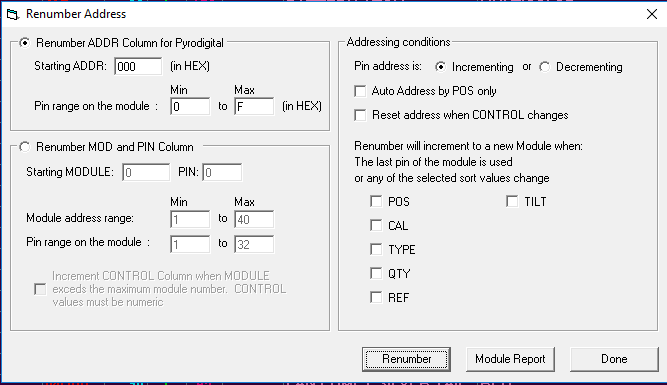
Tallies up all the POS values and them supplies module and pin addresses by POS. From the existing Renumber dialog (Cues->Renumber Addresses), notice the new checkbox for Auto Address by POS only.
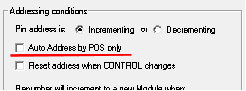
Select this option, which will disable other Addressing Conditions, and renumber.
After you have finish addressing you can see a Module Report.
In the module report you can see what pins in each module are used or not. and a total count of the modules and which modules belong to each Controller.
You can save a .xls or .txt file of this report.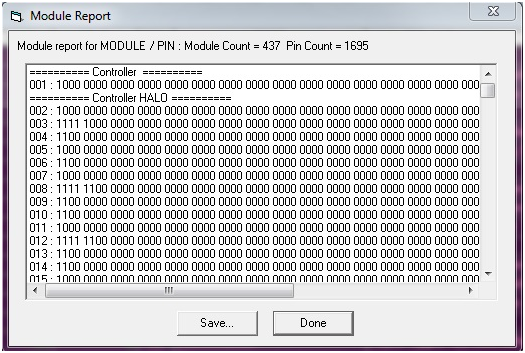
Created with the Personal Edition of HelpNDoc: Free iPhone documentation generator