VALIDATE ADDRESSES (F5)
Once the script addressing is done, you can validate your Script checking for repeated addresses.
You can do it now within the application before downloading to the Field Controller.
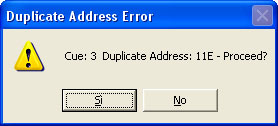
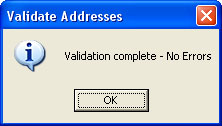
If any Address is duplicated , the message indicates the Cue number and the Address duplicated, and at the same time highlighted on the script window the row with the error.
Click OK. Go to the address cell, change it, and press Enter.
For SAFETY reasons you must validate the Script.
Addresses 000 to 00F, sometimes used for comments, are not excluded on the check.
Show Director does not allow entering any addresses over 7FF.
If you want to keep duplicated addresses:
Created with the Personal Edition of HelpNDoc: Full-featured EBook editor