The Wave File and Display WAV
The Wave Display Window is the preferred way to script a show. You should be able to create your soundtrack with a number of sound editors available on the market. Show Director plays 16bit wave format. Wave Files made at 32 bit will need to be converted to 16bit.
If you play the soundtrack from a .wav file, you will need to include time code in synchronization with the wave clock. You can record time code from the Pyrodigital CD, the time code starts at 00:00:00:00. If you are importing audio time code from the PD CD, do not delete the tone at the beginning; it is part of the Time Code sequence.
From the .wav file with music and Time Code you can record your final show tape or vice versa.
You can select a .wav file to script.
File Menu > Wave File
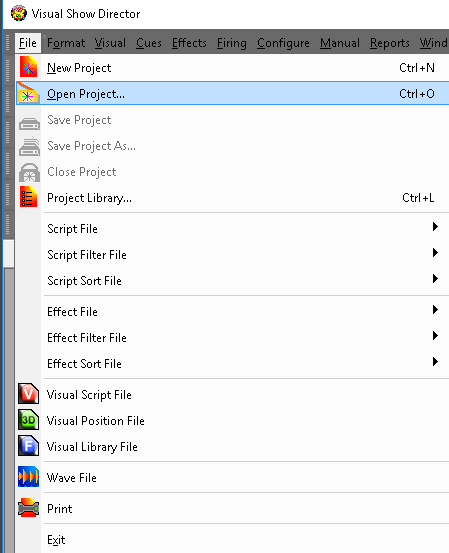
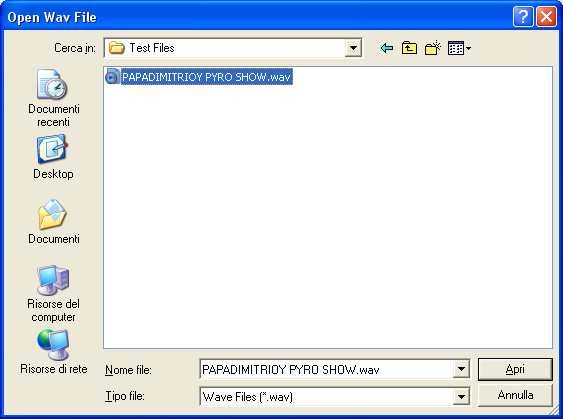
Before you open a wave file and want to see the graphics, make sure that you have WAV Plot Display Enabled in the Configure Menu: Wave Display
Working Sequence:
It is possible to increase the definition of the graphic display reducing the file size factor. The graphic plot file size is by default 500 KB. The factor is set automatically to create a plot file of this size. Bigger sizes of graphic plot file, will give more definition and also may slow the display. Same size of Plot and Wave File is factor 1.
Channel selector allows selecting Left or right channels of your wave file. This is necessary when you have a wave file that also has Time Code in one channel. To not plot the Time Code Channel you will have to select the Music channel. The computer will play a wave file as is, in stereo. To not hear the Time Code you will have to disable the channel with the Windows audio settings for balance.
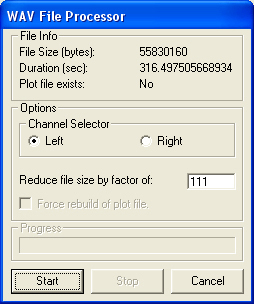
Once the process of building the plot file is finished the new Wave Window will pop up and will be synchronized with the Script.
The cues and caliber will also be plotted over the wave graphic.
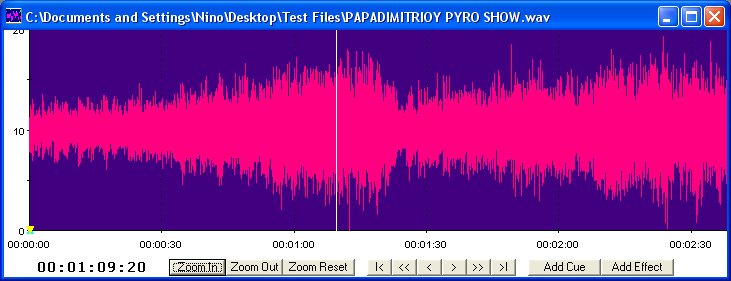
The commands in the Wave display window allow you to:
Created with the Personal Edition of HelpNDoc: Free PDF documentation generator