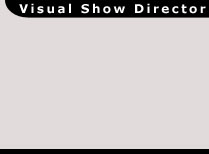Creating the "crossettes" layer
|
|
|
Building a Mine with Crossettes
In this section we will add the Crossettes to our bouquet.
Step 3: Creating the "Crossettes" Layer
- In the Layers Panel Select the newly created star layer node. In the Components Panel double click on the STAR LAYER icon OR in the Layers Panel, right click on the newly created Star layer and choose "ADD STAR LAYER"
- Fill the Properties of the newly created layer with the following data:
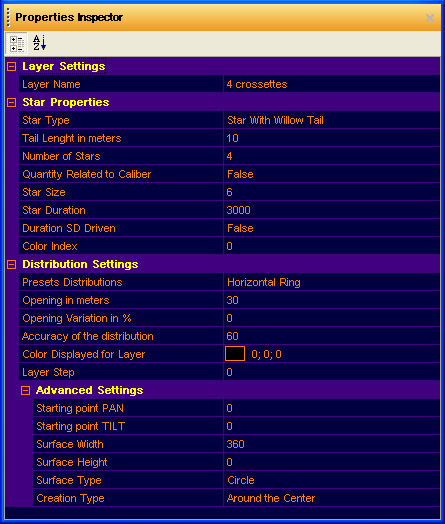
NOTE: WE ARE PLACING THIS LAYER AS SON OF THE PREVIOUS LAYER. THIS MEANS THAT THIS ONE WILL BE PROCESSED BY THE ENGINE AFTER THE FATHER.
go to the next page >>
copyright 2003 - Infinity Visions Inc. - all rights reserved
Created with the Personal Edition of HelpNDoc: Full-featured Documentation generator