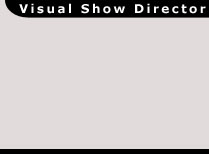Creating the "mine" layer
|
|
|
Building a Mine with Crossettes
In this section we will add the first layer to our Effect.
Step 2: Creating the "Mine" Layer
We want to make a bouquet of 16 comets.
- In the Layers Panel Select the root node. In the Components Panel double click on the STAR LAYER icon OR in the Layers Panel, right click on the root layer and choose "ADD STAR LAYER"
- Fill the Properties of the newly created layer with the following data:
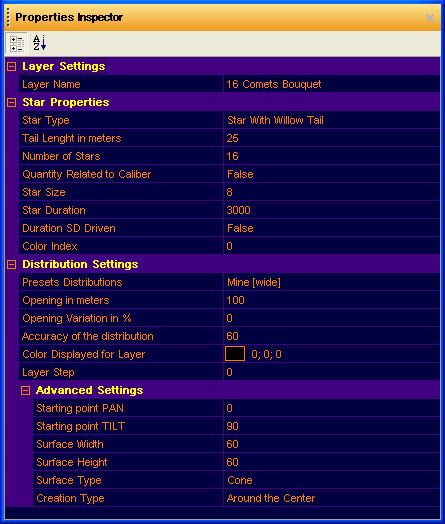
go to the next page >>
copyright 2003 - Infinity Visions Inc. - all rights reserved
Created with the Personal Edition of HelpNDoc: Easy to use tool to create HTML Help files and Help web sites