Manual Mode
A new Manual Mode has been integrated in the program to allow the choreography of manually fired shows with electric panels.
Description of Manual Mode, when manual mode is entered:
When manual mode is active, the Manual Pull Down Menu is enabled. This Menu has the following functions:
Configuration...
This screen contains all the Manual Mode parameters: The current set includes:
CountDown Display
This window has a countdown HMSF/ Next Cue number /and Fire indicator. Everything is in big fonts for easy visibility.
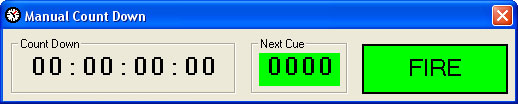
Renumber Cues
This function allows a quick and semi-automatic addressing of the number of Firing Positions per rail/slat on the manual firing system. It is possible to set the number of cues per rail/slat and automatically renumber all the script
Validate with Tolerance
This function flags occurrences of inter-cue times that do not meet the specified tolerance. The user specifies a tolerance and is able to select all, or selected cues for validation. It operates similar to the address validation in that the user is able to ignore/proceed past conditions that fail the check. This function insures that user has not specified cues too close together for actual operation of the manual firing system.
Add / Subtract PFT
This function gives the option to add or subtract the PFT.
USE OF THE WAVE DISPLAY WITH MANUAL MODE
With the new wave display it is possible to combine the Graphic display of the cues on the wave graphic with the Manual Countdown Panel. You will need to deselect wave display and caliber display in the Configure Wave-Options.
This way you will have a graphic plot of the cues only. While you play the music you will be able to see the cues coming while the cursor advances and looking at the Count Down announce the cue number.
Created with the Personal Edition of HelpNDoc: Free EBook and documentation generator